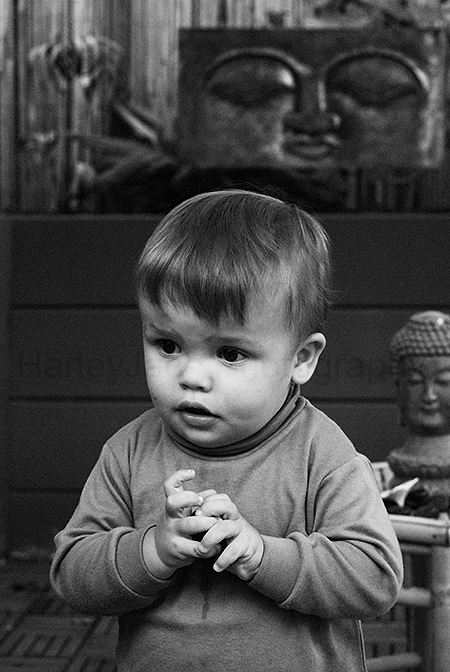Not a bad first effort. Couple of points, firstly the eyes are probably not open enough, and as such the pupils appear dark and the eyelids puffy. Possibly tilting her head down slightly, and shooting from a slightly higher angle, wide-eyed and doe-like would provide a better outcome.
Also the light on the right probably needs to be a little higher.
You may consider some post-processing techniques in the final image to reduce some of the lines and smooth the skin (not too much, just to add that extra glow that most women are more than happy to see in a photo of themselves).
Ok, in this one, you have a few things you could have done differently (assuming a posed portrait rather than a candid).
Firstly, eye contact. The gent is glancing off camera to the left, but there's nothing in the photo to suggest why. In general, go for looking at the camera, unless you're doing a wider angle portrait and it's obvious what the model is looking at.
Shutter speed looks to be too low, as you have motion blur in the shot, leading to a lack of sharpness overall. If you're shooting in aperture priority mode, make sure your ISO is high enough to cater for the chosen aperture such that you maintain the 1/focal length shutter speed guideline.
You also have mixed light sources, daylight on the left, and incandescent on the right. This gives you two different colour casts on model, blueish on the left side of the face, yellowish on the right side. You could fix that in post, but it's not easy. Better to light everything with flashes or remove one of the light sources (close the curtain, or turn off the lights) and work with a reflector to bring back the light on the side you'd now be lacking in light from.
Finally, I'd consider a B&W version of this image. Old men with great facial features quite often benefit from B&W processing to really bring out the character.







 Thanks useful information:
Thanks useful information: 

 Reply With Quote
Reply With Quote






 Threadstarter
Threadstarter