This probably belongs in a tutorial of some sort but I think that it should have some critiquing first and I also don’t have authority to create new articles so let me know what you think.
-----
Understanding Depth of Field
Depth of field is the range of distance, in front and behind the exact plane of focus that appears acceptably
sharp. Note that
depth of field is our perception of acceptably
sharp not what is exactly focused.
Depth of field does not change abruptly from
sharp to blurred but transitions gradually as the distance increases in front of and behind the focal plane.
There are a lot of aspects that affect
depth of field including: focal length of the
lens,
aperture setting, distance to focused object and the size of the print or viewing media. (The bigger the photo the more noticeable are the effects of
depth of field.)
Focal Length
To achieve optimum performance, a modern photographic
lens has many elements. If these elements were to be replaced with a single
lens to give the same magnification, the focal length would be the distance from the centre of that single
lens (focused at infinity) to the focal plane where the film or sensor is located.
The longer the focal length the more
depth of field will have an effect on the outcome.
Distance to the Object
If the objects of focus are at a considerable distance (like on the horizon) the
depth of field is considerable. For example: a mountain in the background and a tree in the foreground some thirty metres away. Both objects would appear pretty much in focus. But say we focus on a flower only 300mm away from the camera; the effect of
depth of field becomes very apparent.
Aperture or “f stop”
Aperture is essentially the size of the hole that lets the
light in through the
lens and into the camera to enable the photo to be taken. The “f” number if determined by the focal length divided by the size of the opening.
The larger the
aperture (smaller “f number”) the tighter
depth of field and the more blurred unfocused objects will appear. The smaller the
aperture (larger “f number”) the greater
depth of field and the less blurred unfocused objects will appear.
Aperture is usually the most accessible attribute that can adjusted quick and easily to change the
depth of field, however it should be noted that reducing the
aperture (increasing the “f number”) will also reduce the amount of
light entering the camera, therefore more time will be required to obtain the same amount of
light to expose your film or sensor: increasing your “f number” will reduce your
shutter speed.
The Cooperative Dragonfly
Macro photography is greatly affected by
depth of field. Below are a number of photos taken of a dragonfly that was most cooperative as it stayed still long enough for me to take a few photos with different
aperture settings. All photos are taken with a
Canon 100mm macro
lens.
Using Depth of Field to Your Advantage
Having the background out of focus so that the object stands out can add a three dimensional aspect to the photo, so use this to your advantage. Also annoying objects in the foreground can almost be removed with good placement of the camera and use of
depth of field. Say for example birds in a cage. If you push the
lens right up to the cage, block most of the
light that would illuminate the bars in front of the
lens and select a suitable
aperture size, the bars of the cage will disappear.
Homework
Most modern SLR cameras have a
depth of field preview button which will show you what the
depth of field will be like before you take the photo. Your homework is to read the manual for your particular camera find the
depth of field preview button and learn how to use it well.
Test Sheet
Below are a number of photos taken of a test sheet that was printed and laid on the table and photographed at a steep angle to demonstrate the effects of different
aperture settings on
depth of field. All photos are taken with a
Canon 100mm macro
lens.
 Aperture
Aperture: 2.8
 Aperture
Aperture: 5.6
 Aperture
Aperture: 11.0
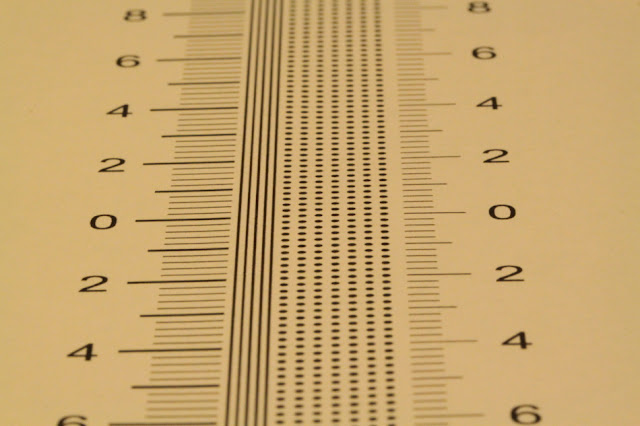 Aperture
Aperture: 22.0
If you would like try this out for yourself, a "PDF" version of the test sheet can be obtained from:
"Future link to pdf file"









 Thanks useful information:
Thanks useful information: 





 Reply With Quote
Reply With Quote Add To Bookmarks
Add To Bookmarks


