Hope this is in the correct section. Just wondering if I should be expecting to see better image quality straight from the camera than this. Image hasn't been edited at all and was taken with a 7D and canon 10-22mm lens. I know the white balance setting is incorrect
Shot in AV mode
ISO200
f/3.5
1/200sec
10mm








 Thanks useful information:
Thanks useful information: 
 Reply With Quote
Reply With Quote Add To Bookmarks
Add To Bookmarks
 Threadstarter
Threadstarter
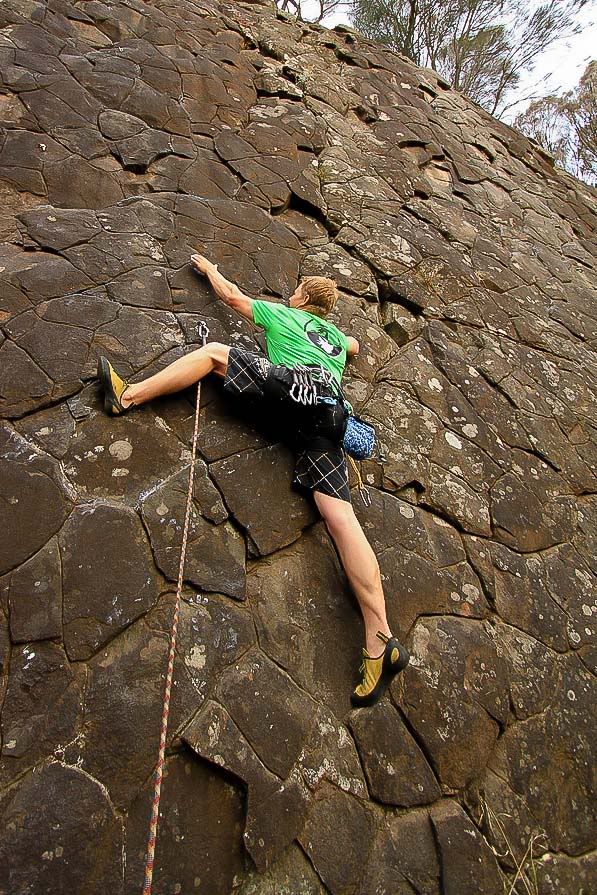


 .. detail in the rock face?
.. detail in the rock face? 










