I've noticed that with 99% of border techniques you build a border from your pictures outer edge inwards.
Is there a way to do a border (any type...being a simple white border with drop shadow or artistic brush stroke border) that you can build out from the edge of your picture.
I ask only because its silly spending time and effort lining up your photo for that perfect composition, and then having to factor in a border that will eat in an inch or so from your pictures edge.







 Thanks useful information:
Thanks useful information: 
 Reply With Quote
Reply With Quote Add To Bookmarks
Add To Bookmarks
























 Threadstarter
Threadstarter
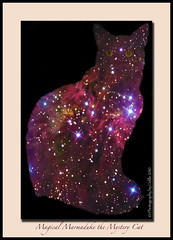

 D70; 18-70 AF-S Nikkor; 70-210 AF Nikkor; SB-600; various filters to suit; Canon Ixux 85 iS; tripod and monopod.
D70; 18-70 AF-S Nikkor; 70-210 AF Nikkor; SB-600; various filters to suit; Canon Ixux 85 iS; tripod and monopod.

