I'm trialling Lightroom 3 and have come across this bug. I'm sure users here in Australia would notice this more so than our European friends, as the culprit is most likely an incorrect use of timezone information.
When importing photos and applying a renaming convention which includes a date/time component in the name, 10 hrs is added to the date. So any photos taken after 2 pm, the filename will be renamed to the following day. Strangely enough though, selecting a year/month/day folder destination is correctly adhered to.
After importing the photos it is possible to re-rename them, that is, you must remember to do this. Not ideal and I hope this is fixed sooner rather than later.







 Thanks useful information:
Thanks useful information: 

 Reply With Quote
Reply With Quote Add To Bookmarks
Add To Bookmarks
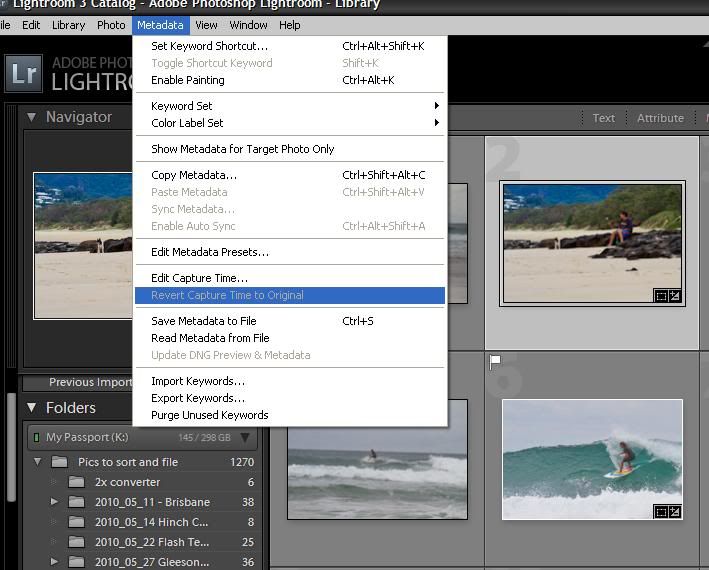
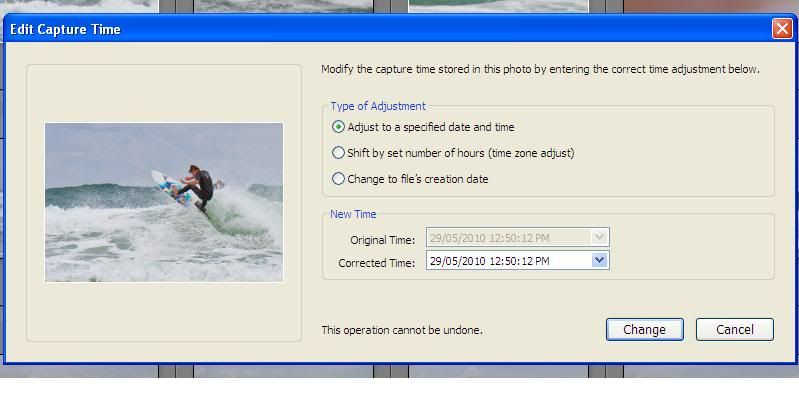
 Threadstarter
Threadstarter







