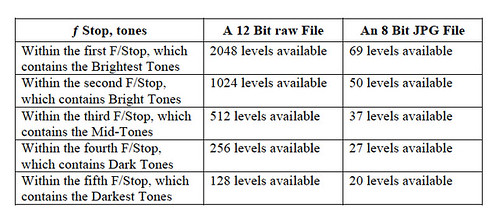What is RAW?
First off, RAW should really be written as raw, but for the sake of this thread, I am capitalising it to make it stand out.
You may have heard mention of this thing called RAW, well what is it exactly? The RAW file format for digital photos is named after the fact it is basically the raw data captured from the camera's sensor and saved onto your memory card.
RAW files are big, compared to JPG files (see the JPG section below), so photographers who shoot in RAW will need to consider bigger memory cards, more hard-drive space. RAW files are proprietary, so the file extension will vary depending on your brand of camera. Some of the file extensions for RAW are : *.dng, *.raw, *.nef, *.raf,*.orf, *.srf, *.sr2, *.arw, *.k25, *.kdc, *.dcr, *.mos, *.pnx,*.crw, *.cr2, *.tif,*.mrw, *.pef, *.mef
Some of the benefits to the photographer of shooting in RAW are:
* Higher image data quality
* White balance can be adjusted in post processing
* Bypasses in camera sharpening, noise reduction, colour saturation etc
* The data is 12 or 14 bits (generally) whereas JPG is 8 bit
* Colourspace is not set and can be altered in post processing.
So a RAW file contains direct data captured from the camera's sensor, unprocessed. Leaving it up to the photographer to process the photo on their computer and thus gives them direct control over all aspects of how the photo data is manipulated. RAW files are often referred to as a Digital Negative.
What is JPEG/JPG
JPEG is an acronym and it stands for Joint Photographic Expert Group, the file type is usually reduced to JPG. The format was created to allow the compressions of photographic image data into smaller sizes to permit smaller files, and thus allow for easier transmission over the internet, between computers. JPG files are typically much smaller file size wise, than RAW files. JPG files are 8bit.
JPG files are a lossy file format. This means that when a JPG file is repeatedly saved it loses data each time. The JPG format is designed to maximise file size savings, thus repeated saving of the same file will see image quality degradation, eventually making the file very pixelated and probably useless to use.
Some of the benefits to the photographer of shooting in JPG are:
* Smaller file sizes, needing less space on memory cards and hard-drives
* JPG files have adjustments automatically applied to them 'in camera', often including sharpening, noise reduction and colour saturation adjustments, meaning often there is less post processing needed.
* JPG files can be easily emailed, uploaded to the internet, due to smaller file size.
* The Colourspace is defined and set (usually sRGB)
Processing RAW
RAW files require special software called Raw Converters to be able to view the data contained within them. There are many Raw convertors available, and camera manufacturers will usually supply a free one with your camera (on disk, or for download), that specifically works with the RAW file extension that your camera produces. Raw Convertors are also available from third party suppliers. Products like Adobe Lightroom, Apple Aperture are able to read RAW files for most camera formats.
Raw convertors allow the user to change the white balance, exposure, highlight and shadow adjustments and more, all in a loss-less environment, meaning that data is not lost from the RAW file when each adjustment is applied. A RAW file can be re-processed over and over, with no loss of quality.
There is a tutorial here on processing RAW files, but you would need to undertake some study into using your own Raw converter software, to make the most of using it.
Often photographers will use the Raw Converter software to make 'whole of image' adjustments, then move into photo editing software for other changes.
Processing JPG
JPG files are already processed when you take them off your memory card and place them onto your computer. What has been done during that processing depends on how you have set your camera up, but generally saturation, Colourspace and sharpening have already been applied.
Processing a JPG file can be done in any photo editing software (Photoshop, Elements, Paint Shop Pro, Picasa, Gimp and more). It is often worth treating your JPG file straight off the computer as a Digital Negative also. Save it, and then make a second copy, always work on the second copy, cause each time you save a JPG file the lossy compression will degrade the quality of the file. At first you may not notice any degradation, but after repeated editing and saving, your file may become severely degraded to the point of not being worth using. In need, you can go back to your original (digital negative) version, create another copy and start again.
JPG files often require less post processing than RAW files due to the in-camera adjustments that have already been applied.
Links:
More about RAW
More about JPG
Ultimately, it is up to each person to decide which file format they want to use, then set their camera up for it. But to chose the right format for you, will require some reading and understanding of what each format does and its benefits and limitations.







 Thanks useful information:
Thanks useful information: 
 Reply With Quote
Reply With Quote Add To Bookmarks
Add To Bookmarks







 Darren
Darren