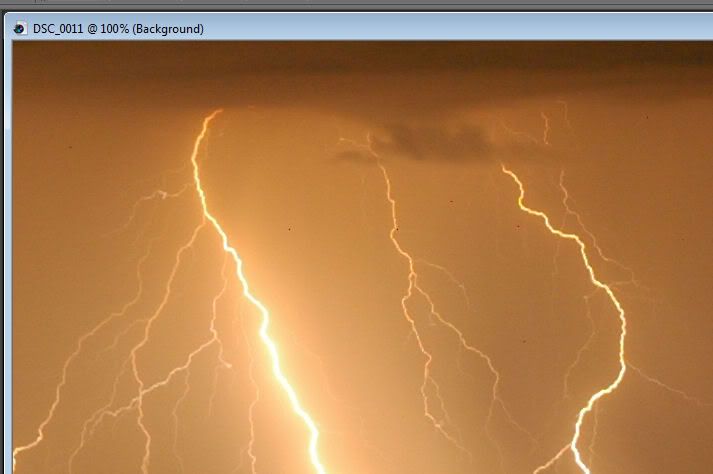The cross shape is due to the 300% zoom factor too. ie. looking at each pixel 3x larger than it actually is. Best to do it at 100% zoom view. they should all then look more like proper pixels.
Hot pixels will usually vary in position with every expsoure. if the pixels are always in the same place, then they're more likely to be dead pixels.. or a serious case of bad, or depending on your perspective.. GOOD luck

best way to look for dead pixels is a shortish
exposure with the body cap on or using the
lens cap.
Be aware though that some
lens caps can leak some
light(early
Sigma 10-20mm's come to mind) at the edges.
Anyhow, the resultant image needs to be totally black so that you can more clearly look for dead pixels. And they'll be either blue red or green.
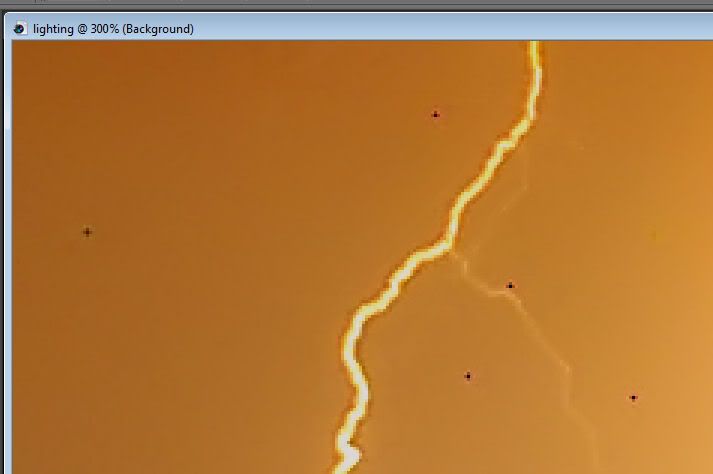







 Thanks useful information:
Thanks useful information: 

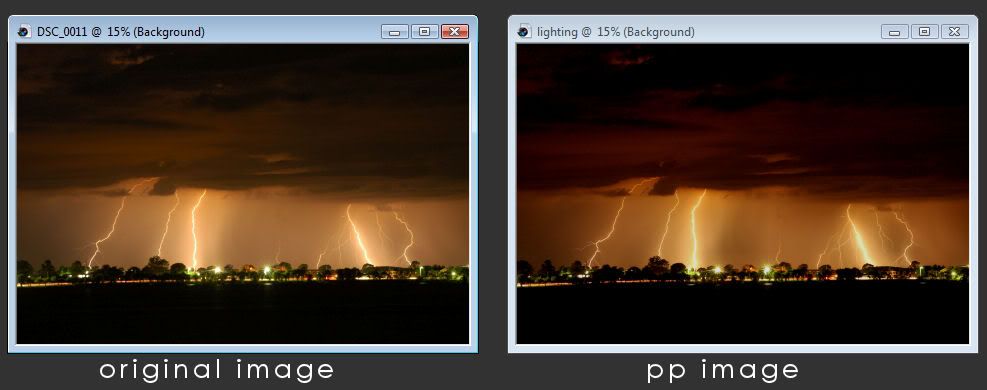
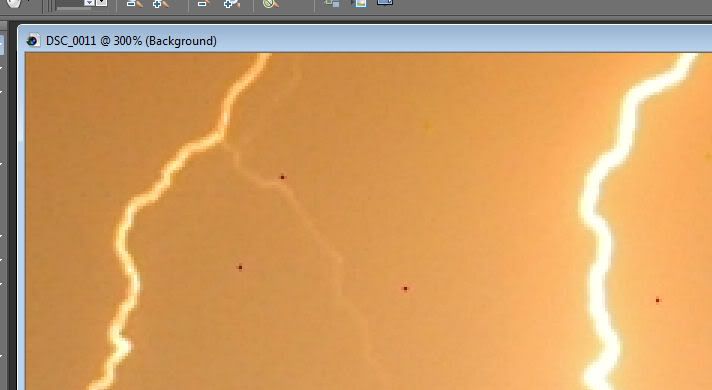

 Reply With Quote
Reply With Quote Add To Bookmarks
Add To Bookmarks
 Darren
Darren 




















 Threadstarter
Threadstarter