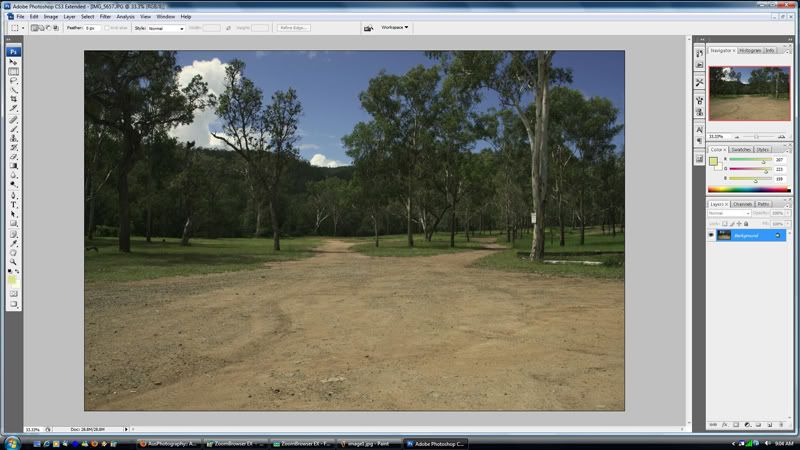Heya all.
I have upgraded my pc recently.
I have a Canon 400d and use the software that comes with it to download off the camera. Zoom browser etc. When viewing the image in Zoom browser all the colours are vivid and strong. When browsing the digital image in any other software - Photoshop/ lightrooom/Vista's the image is bland and horrible (makes my pics worse than they already are). All thsi amkes it hard to process. My laptop running all the same software does not have the same problems.
I’m assuming this is a driver setup issue or something along those lines? Does this happen with others, I’m sure it never use to with my other pc’s.
Any ideas or settings to have a look at?
My specs of pc - Intel quad core q8200 @2.33ghz with a geforce 8400GS







 Thanks useful information:
Thanks useful information: 

 Reply With Quote
Reply With Quote Add To Bookmarks
Add To Bookmarks











 Threadstarter
Threadstarter
 example taken from a screen shots below. Its a bit hard to tell but you can just note the difference. Mostly in the sky colour.
example taken from a screen shots below. Its a bit hard to tell but you can just note the difference. Mostly in the sky colour.