For the last few weeks Ive been using the grid for composition and as a rule of thirds guide in Photoshop. Its very helpful as a reference and it constraints when you crop your image maintaining the 3rds division.
To set it up:
Go to: Edit/preferences/Guides, grid & slices...In the grid section, change the gridline to every "100" and change the next box to "percent". Make the subdivision 3. Change the colour to whatever you like.
To display the grid, got to: View/Show/Grid. Alternatively use the keyboard shortcut " Ctrl+' " to toggle grid display.
Here's a screen shot of the settings and a shot of an image with the grid:
Example of how the grid looks:
It might take you a short while to get the hang of utilising the Grid, but once you are familiar - its very handy. I find it extremely helpful when working with landscape images. Horizon placement and straightening.
I would also recommend doing some research on the rule of thirds and composition to further compliment this tip.
Give it a try and let me know how you go.
-Michael







 Thanks useful information:
Thanks useful information: 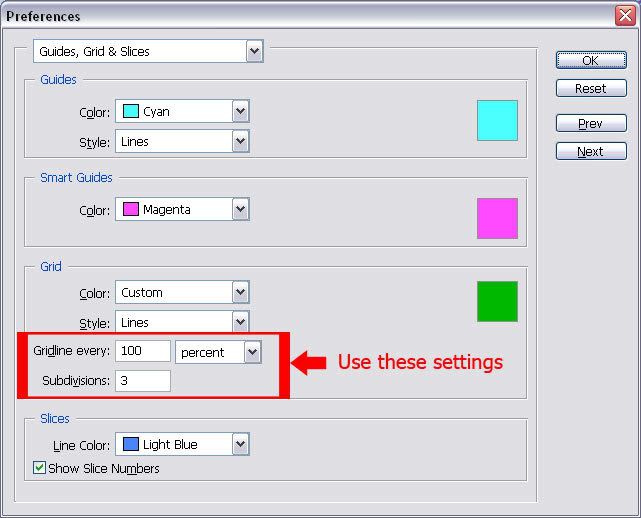
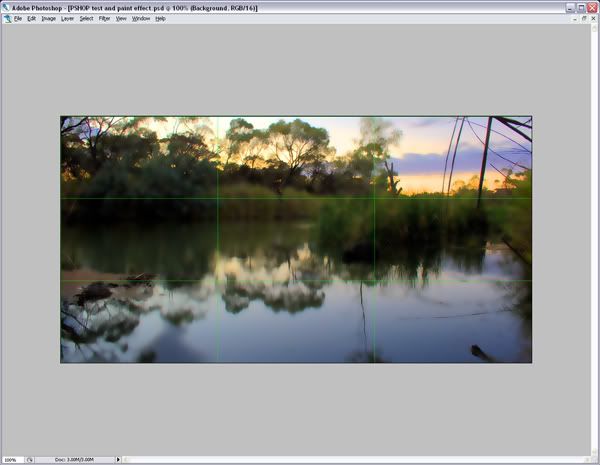




 Reply With Quote
Reply With Quote Add To Bookmarks
Add To Bookmarks
 Threadstarter
Threadstarter










