Was developing some photos earlier. I decided to check 'system info' in the help section. It freaked out after that and went 'Not Responding' several times before it came back to life but the photo was all weird. I can now import photos and they show up fine, but as soon as I press develop it freaks out again, goes 'not responding' several times and when the photo finally comes up it's all wrong again. I have deleted all photos and re-imported, I have restarted the program, I have restarted the computer. Still the same thing happens.
This is only a trail version of Lightroom. I couldn't afford to buy it straight after buying a camera, I was hoping when the trial was up I could afford it. Now I am not sure. I love the program but I don't know what's happening?
I have a screenshot of what the photos look like when I press 'Develop'.
What is going on?
Thanks







 Thanks useful information:
Thanks useful information: 

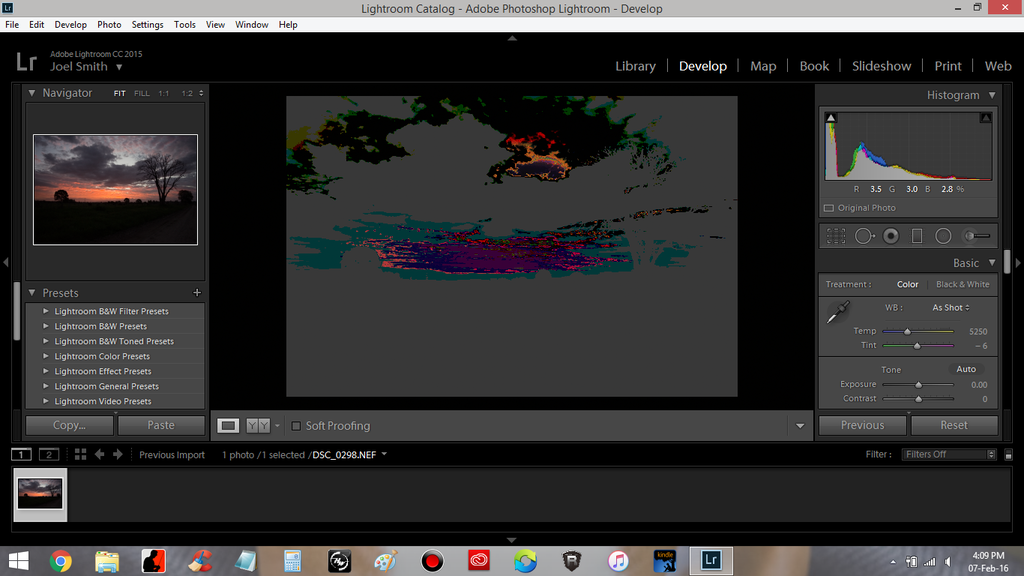

 Reply With Quote
Reply With Quote Add To Bookmarks
Add To Bookmarks








 Threadstarter
Threadstarter














 Nikon D810: D600 (Astro Modded): D7200 and 'stuff', lots of 'stuff'
Nikon D810: D600 (Astro Modded): D7200 and 'stuff', lots of 'stuff' 




