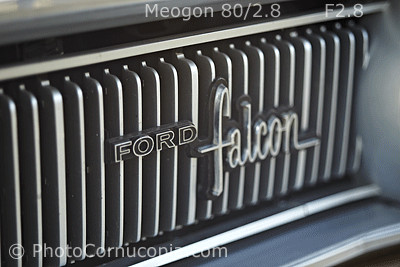Originally Posted by
dheck

Thanks Am.
The most problematic lens / adapter combination is actually the highly regarded Tamron SP 90mm f2.5 on the A7II... it's really hazy at f2.5. Nobody else seems to have this problem so I suspect that the combination of a flat rear element and a highly reflective digital sensor in a long somewhat shiny (black anodized) mount adapter is particularly problematic. I have tested in controlled lighting, with the original hood and that doesn't fix the problem.
The real clincher was when I tried the same lens on my A mount body which has a much shorter adapter tube. That combination showed much less contrast loss at the larger apertures.
It will be an easy test to tape, flock or even paint the inside of the E mount adapter and see if that helps.
Cheers!
Daniel







 Thanks useful information:
Thanks useful information: 
 Reply With Quote
Reply With Quote Add To Bookmarks
Add To Bookmarks
 Threadstarter
Threadstarter