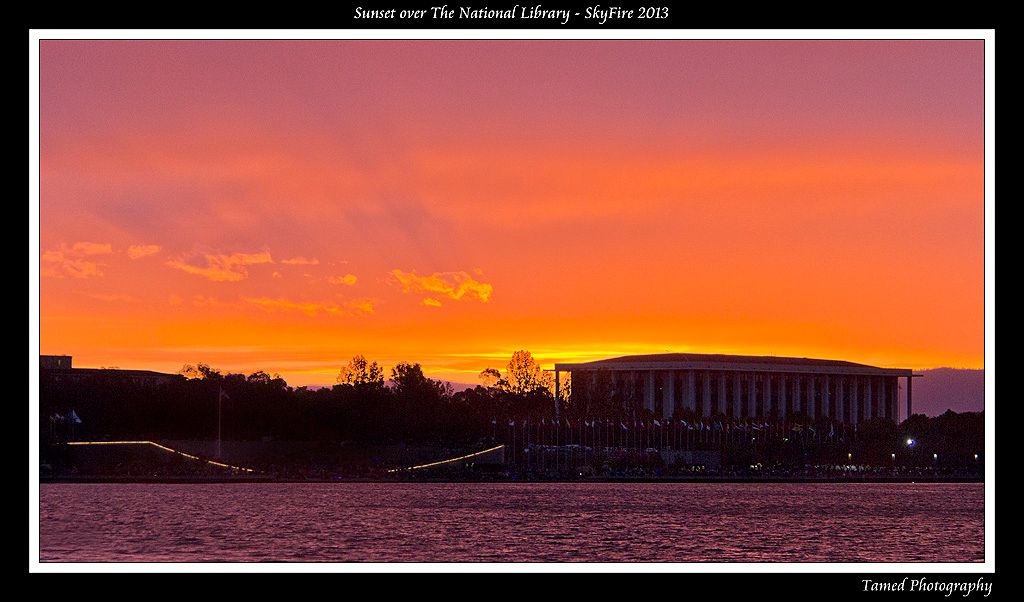G'Day all.
Ignoring the other issues in this photo, there's still a lot to be done if it's even salvageable, but the first thing I always do is make sure I have the shot level, but I'm having trouble getting this one level.
If I level the water, then the horizon and building look wonky,
But it is massively worse if I make the building nice and level, because then the water looks decidedly wrong.
I've tried several compromises of somewhere in between the two.
I think the problem is, it was shot diagonally across a lake, so being diagonal to the building makes it look wrong when it probably isn't.
I've tried lens correction on and off and that doesn't seem to solve much of my problem.
Thanks for any advice on what you do when you have two conflicting items to both make level in an image.
And this really is what the sky looked like. All I've done is some fill light to try to bring up some detail in the buildings, which were just totally black silhouettes to begin with. It was a pretty impressive sky. Unfortunately, I was with friends crowded in with several thousand people waiting for some fireworks, so I couldn't do anything much at all about getting a better angle, better position, better framing etc, I was lucky to be able to stand up and use the tripod without blocking the view of the people behind me, so this shot won't ever be a winner, just a memory of the night, but I can live with that ... if I can get the darned thing straight!!!







 Thanks useful information:
Thanks useful information: 




 Reply With Quote
Reply With Quote Add To Bookmarks
Add To Bookmarks











 Threadstarter
Threadstarter