I need some help from the browser savy people out there.
my issue is Google chrome and IE 9 aren't showing the images the same as my calibrated monitor when using a programs such as PS5 or even just the window photo viewer ..once uploaded to either my flicker or my smugmug account the viewed at either of those sites or linked images in AP...the photo takes on a new WB...much warmer etc....any ideas would be good..as for once I've drawn a blank using google for my answer
edit
to show you what I mean..Id did a screen capture while viewing the uploaded image at smugmug using google chrome...and displaying it on my monitor using windows photo and fax viewer
its quite a difference is it not ?..makes me wonder if people viewing images from other members even on a calibrated display are way off too ...and you don't see the real image unless you download it to your PC
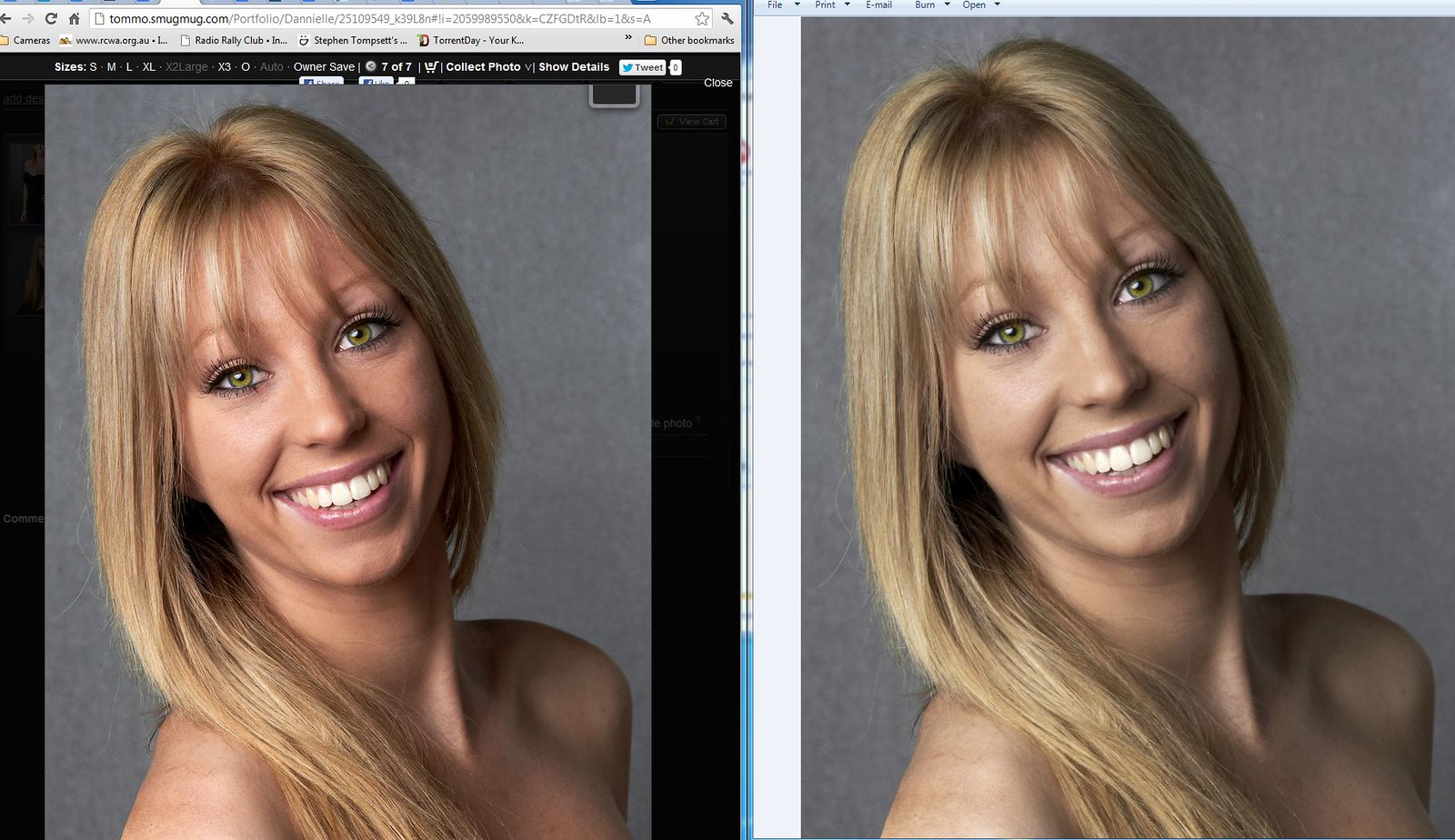







 Thanks useful information:
Thanks useful information: 

 Reply With Quote
Reply With Quote Add To Bookmarks
Add To Bookmarks












 Digital & film, Bits of glass covering 10mm to 500mm, and other stuff
Digital & film, Bits of glass covering 10mm to 500mm, and other stuff



 Threadstarter
Threadstarter



