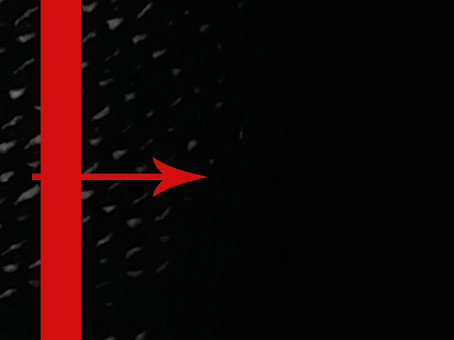Hi,
Please help me determine if the faint Horizontal "lines" on the darks/grays of my images can be seen by others or if its to do with my macbook pro, camera or perhaps I've gone insane.
in this one i see it in the black to the right of the right arm.
Image Quality: Lossless Compressed RAW (14-bit)
Device: Nikon D800
Lens: 24-70mm f/2.8G
Focal Length: 44mm
Focus Mode: AF-C
Aperture: f/5.6
Shutter Speed: 1/320s
Exposure Mode: Manual
Exposure Comp.: 0EV
ISO Sensitivity: ISO 100
White Balance: Preset manual d-1, 0, 0
Color Space: sRGB
High ISO NR: ON (Normal)
Long Exposure NR: OFF
Active D-Lighting: OFF
and in the background where its is lighter than solid black.
Image Quality: Lossless Compressed RAW (14-bit)
Device: Nikon D800
Lens: 24-70mm f/2.8G
Focal Length: 38mm
Focus Mode: AF-C
Aperture: f/4
Shutter Speed: 1/250s
Exposure Mode: Manual
Exposure Comp.: 0EV
ISO Sensitivity: ISO 100
White Balance: Preset manual d-1, 0, 0
Color Space: sRGB
High ISO NR: ON (Normal)
Long Exposure NR: OFF
Active D-Lighting: OFF
I have converted images to .jpg in nikon software to upload.
I am thinking its the screen on my macbook, but can't be 100%, the lines are faint but if it was a pregnancy test they would be positive ..
This is the first time i have used the studio lighting so still learning how to use it and the d800 has a brand new CF card.
Photo is just of me testing everything, so nothing serious.
Could this be a type of moire effect caused by the combination of lights and paper background?
thanks







 Thanks useful information:
Thanks useful information: 
 Reply With Quote
Reply With Quote Add To Bookmarks
Add To Bookmarks
 Darren
Darren 



 Threadstarter
Threadstarter